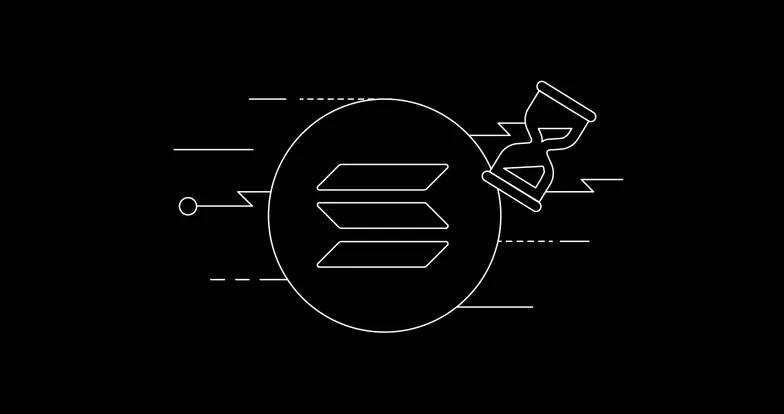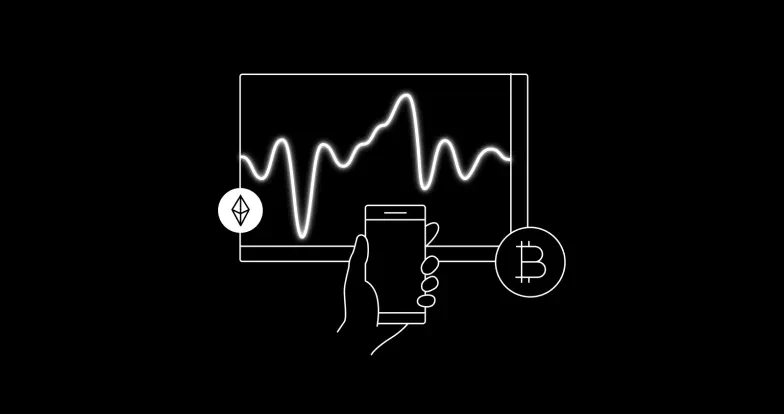How to bridge to Tron
Blockchains are usually self-contained systems and lack the ability to communicate with other chains, creating difficulties for users when transferring money. The purpose of building what the crypto space call ‘bridges’ is to address this issue. Through blockchain bridging, individuals can efficiently transfer their funds between different chains. Cryptocurrency bridges promote blockchain interoperability and enhance the ease of digital asset transfer.
In this article, we’ll walk you through how to bridge to the Tron ecosystem’s own blockchain. But first, what is Tron?
Launched in 2017 by Justin Sun, Tron quickly grew in popularity due to its speed and efficiency. Initially, it was built on Ethereum to focus on entertainment and content sharing. It shifted to its own blockchain system in 2018 and achieved complete decentralization in 2021. Over the years, Tron has developed a vibrant community and decentralized application (DApp) ecosystem featuring popular NFTs and games.
Preparing for bridging: wallet and asset selection
Choosing the right wallet
To begin using a bridge to Tron, the first step is selecting the appropriate wallet.
OKX provides a highly secure and multi-chain OKX Web3 Wallet with all OKX accounts. Tron isn't an Ethereum-compatible chain and Ethereum wallets such as Metamask don't support it. However, the OKX Web3 Wallet has support for major blockchains, including Tron. Also, the OKX Web3 Wallet features bank-grade security and inbuilt access to hundreds of DApps and the OKX NFT Marketplace.
Selecting assets for bridging
The first step before you bridge a cryptocurrency from one chain to another is to make sure the asset is supported. For this guide, we’ll be transferring USDT from Ethereum to Tron. USDT is a supported currency on both chains.
To do the bridging, you need USDT as the asset you’re sending and ETH to cover gas on Ethereum. However, make sure you have some TRON in your Tron wallet for gas fees to use your USDT after bridging.
Exploring bridge services
Decentralized bridge services
We recommend OKX Swap as a safe option to bridge ETH to Tron. OKX Swap combines prices from numerous decentralized exchanges to provide the most efficient path, reducing slippage and network fees. Additionally, OKX Swap allows for effortless cryptocurrency conversions and safe transactions. Other Tron bridges you can check out are Meson and Allbridge.
Centralized bridge services
One simple method of connecting to Tron is through the use of centralized exchanges. By using this method, you can transfer your cryptocurrency to OKX using one network and then transfer it out using a different one. Here’s a simple guide on bridging USDT from Ethereum to Tron using OKX Exchange.
Step 1: Create an account on OKX.
Step 2: Once logged in, head to “Assets” on the top-right and select “Deposit.” If you don't have USDT, you can purchase some on OKX and bypass the deposit process.
Step 3: Select “USDT” as the crypto and “ETH-ERC20” as the deposit network.
Step 4: Transfer USDT to the provided address from your Ethereum Wallet. It may take a few minutes for the USDT to be deposited and become available in your account.
Step 5: Once your funds are ready to be used, go back to “Assets” and select “Withdraw.”
Step 6: Select “USDT” as Crypto and the withdrawal method as “On-chain.”
Step 7: Type in your Tron address and select the network as “USDT-TRC20.” Enter the amount of USDT you want to bridge to Tron and hit next. Upon account verification, the USDT will be deposited into your Tron wallet in a matter of minutes.
One of the simplest ways to bridge your assets is by using an exchange, since you won't have to worry about slippage or network fees.
Choosing a bridge service
Centralized and decentralized cryptocurrency bridges have their own benefits. Deciding which one to use is a personal choice. Decentralized bridges allow for faster movement between chains, but may have high fees and security concerns. It's important to choose a reputable bridge with a strong security history.
Bridging process: a step-by-step guide
To transfer USDT to Tron, you'll need to link your wallet and move the assets. Our recommended method involves using the OKX Web3 Wallet and OKX Swap. However, the steps should be similar if you prefer to use a different wallet or bridge platform.
Connecting to a bridge service
Step 1: Head over to OKX Swap.
Step 2: Select “Connect wallet” in the top right corner, and select “OKX wallet extension.” If you use another wallet provider like Metamask or Phantom, select “Other” and choose your wallet.
Step 3: Enter your OKX wallet password and select "Confirm" to allow your OKX wallet to connect with OKX Swap.
Transferring assets to Tron
Now that you’re connected to OKX Swap, you can bridge USDT to Tron.
Step 1: Adjust the bridge settings and specify the quantity of USDT you wish to transfer in the "Swap and Bridge" section.
Choose "Ethereum" as the first network and enter the desired quantity of USDT to transfer.
Choose "Tron" from the "To" network. If you can't find the network right away, select "View all networks" under "Select Network" and look for "Tron."
Next, choose "USDT" as the token. OKX Swap will then display the USDT you'll receive on Tron.
Step 2 (optional): This step isn't mandatory. It should only be completed if you have a strong understanding of slippage and bridges.
Network fee: This calculates the cost of the network to enable the bridging.
Slippage: Slippage refers to the level of flexibility you're comfortable with when faced with price fluctuations. By setting the slippage to 0%, OKX swap guarantees you'll receive exactly 98.2 USDT, as shown. However, the transaction will be voided if the price changes, and you'll incur a network fee. Allowing for some slippage is important in situations where liquidity is limited.
Trading route: The OKX Swap acts as a DeFi aggregator, selecting the most optimal bridge to connect to Tron at any given moment, rather than functioning as a bridge itself. You have the option to manually change the service if needed.
Step 3: Select “Swap across chains.” When your wallet pops up, confirm the transaction.
OKX Swap is a user-friendly DeFi solution for transferring and exchanging cryptocurrencies with bridges.
Alongside supporting swaps between different networks, OKX Swap and other bridges can also be used in the opposite direction, acting as bridges between Tron and Ethereum. To launch a Tron to Ethereum bridge, Tron must be selected as the primary network and Ethereum as the secondary network.
OKX Swap also offers the capability to convert USDT to TRX during the bridging process. By selecting "TRX" as the second currency instead of "USDT," OKX Swap will seamlessly convert the USDT from Ethereum to TRX and complete the bridge to Tron.
Understanding fees and timelines
Fee structures explained
There are multiple fees involved in a decentralized bridging process:
Ethereum gas fees: To use OKX Swap and transfer your USDT, you're required to pay a transaction fee to the Ethereum network.
Bridge fees: The role of OKX Swap is to serve as both a bridge and a swap aggregator. To start the bridging process, a small fee is charged by the bridge.
Tron transaction fees: Just like the gas fee on Ethereum, the Tron transaction fee is deducted to enable the transfer of USDT from the bridge to your wallet.
Conversion fees: If you’re converting from one cryptocurrency to another during the bridge process, such as USDT to TRX, there’s a conversion fee for that.
Before making a transfer, you can view a breakdown of the conversion and bridge fees on OKX Swap. However, the Ethereum gas fee will only be displayed on the OKX Web3 Wallet pop-up when you confirm the transaction.
Expected transaction times
Just like the fees, the transaction time also depends on multiple factors:
Ethereum confirmation time: The amount of time it takes for USDT to transfer from your wallet to the bridge.
Bridge processing time: The duration for transferring your asset from one chain to The information for each bridge may differ. To access this information for OKX Swap, go to the advanced options and choose the trading route.
Tron blockchain confirmation time: The USDT will be transferred to your wallet after the The bridging procedure is quick thanks to Tron's fast processing speed, so you can expect to receive it in your wallet within a few seconds.
Security measures and best practices
Making secure transactions
When using a cryptocurrency bridge, it's important to remember that you are interacting with a smart contract that has access to your wallet. Be aware that malicious smart contracts can be used to steal funds from your wallet. To ensure a secure transfer of digital assets on bridges, we suggest following these steps:
Be sure to choose a reliable bridge for Tron, like OKX Swap, which has a good history.
Refraining from using your main wallet for transactions with bridges and other DApps is recommended. Maintaining a separate cold wallet for securely storing your assets is advisable.
Use tools like Revoke to remove access to your wallet once you’re done bridging.
Another possibility for minimizing potential hazards is using a centralized exchange as a bridge. OKX implements cutting-edge security measures to ensure the secure and seamless exchange of USDT for global users. Visit our security of funds and Proof of Reserves page for more details.
Avoiding common pitfalls
Here are some of the common pitfalls you can avoid while you’re bridging your assets to Tron blockchain:
Make sure to thoroughly check all the information you enter before finalizing it. Once the transaction is confirmed, it can't be undone.
Pay close attention to gas fees. During high network congestion and demand periods, gas fees on Ethereum may increase, making transactions more costly. You may want to wait for gas fees to decrease or choose to use a centralized exchange for transferring funds.
High slippage and liquidity issues are another aspect to look out for. Opting for a less commonly used bridge or connecting to a coin with low trading activity could lead to significant slippage. To avoid this, it's advisable to only bridge to assets with a high level of liquidity.
Troubleshooting and support
Common bridging issues and solutions
It's common for users to come across stuck transactions, but this can be resolved by making sure that the gas fee on Ethereum is appropriate. If enough gas has been allocated, the transaction will be completed successfully. However, inadequate gas will result in a failed transaction and a refund of funds to your wallet. During times of high traffic, transactions may get trapped on the bridge. Nevertheless, cryptocurrency bridges are equipped to handle these situations and will eventually be resolved.
Cross-chain compatibility: Prior to initiating the bridge, ensure that the asset being transferred has adequate liquidity and is compatible with the designated chain.
Where to seek help
The crypto community is renowned for its helpfulness. In case of any difficulties, there should be accessible resources to help you.
In the case of OKX Swap or OKX Exchange, you can head over to OKX Support to check if your issue has already been addressed in the FAQs. In case of any problems, you can communicate with the support team for assistance. Reputable companies that specialize in cryptocurrency bridging usually offer a support system. Be sure to only follow official support materials and watch out for fake links.